You are here
EzeScan PRO
EzeScan PRO
EzeScan PRO is a professional production batch scanning and document image import tool capable of delivering impressive productivity gains. This cost-effective document scanning solution (no volume scanning restrictions) is easy to use and comes standard with image enhancement features, image annotation and redaction/FOI capabilities. Numerous output image formats can be selected including TIF and text searchable PDF, PDF/A.
EzeScan PRO supports a large range of scanner hardware including multifunction devices. Optional data capture, automation, and EDRMS integration modules are available to further extend the functionality and productivity of your scanning workflow.

EzeScan PRO Functionality & Features
Scanning/Import Features
- Scanning uses the industry standard TWAIN, WIA or optional ISIS scanner interface
- Supports low, medium and high volume scanners (please see our supported scanner list)
- Supports Flatbed, ADF, A0 scanners
- Supports Simplex, Duplex, Manual Duplex scanning
- Supports scan-enabled digital photocopiers via TWAIN, FTP or folder import
- Easily append, insert, replace, delete or move scanned pages
- Undo last X scanned pages
- Scanner settings can be saved as job types for easy re-use
- Import TIF, PDF, JPG, GIF, BMP from File, Folder (multiple levels deep), Email (POP3/IMAP) or FTP
- Unlimited number of job types
- Jobs can be set up on one machine, exported, then imported by other EzeScan stations
- Scan & email directly from within EzeScan
- Optional Barcode Recognition (BCR) module
Image Enhancement Features
- Auto Binarise
- Delete Blank Pages
- Deskew – one or all pages
- Despeckle 1x1
- Despeckle 3x3
- Crop Border
- Erase Border
- Rotate –90, +90, 180, Using OCR or BCR
- Negate (inverse)
- Scale to Grey
- Split images horizontally or vertically
- Undo last enhancement/change
Annotation Features
- Create TIF Annotations, Wang Image Compatible
- TIF Annotation Tools include Highlight, Freehand Pen, Line, Rectangle, Text, Stamp, Sticky Note
- TIF Annotations Tools can be used for redaction to blackout or whiteout areas of the image
- TIF Annotation Permanent Branding option
- TIF Annotation layers are date & time stamped. Annotations can be viewed in date/time sequence
- Print with/without TIF annotations
- Shrink Image to < 100%, retaining page size
- Expand Page size to > 100%, adding page border
- Force page size to ISO paper size
- Add Advanced Audit Stamp To First Page
- Add Advanced Audit Stamp To Every Page
- Add Advanced Audit Stamp A-Z grid to LHS or RHS of the nominated page
- Add Advanced Audit Customised Text to the top or bottom of the nominated page
- Left, Center or Right Justify the customised Audit Stamp text
- Add Watermark (PDF Only)
QA Features
- Option to force QA before images can be profiled
- Option to add an audit stamp to the first page of each scanned document.
Output Features
- Output as Group 4 TIF
- Other image output formats include BMP, GIF, JPG, JP2 and PNG
- Output as Image only PDF
- Output as Text Searchable PDF (EzeScan OCR or OmniPage OCR*)
- Output to PDF/A
- Text only output formats includes RTF and TXT
- MS Office output formats include DOC, DOCX, XLS and XLSX
- Output to directory
- Output to email
- Output to FTP
- Documents can include either B&W, Colour or both B&W and Colour pages
- Colour TIF & PDF uses JPG compression within the TIF to significantly reduce image size
- PDF conversion available with B&W and Colour images
*OmniPage must be purchased separately
Ease of Use
- Function key driven (F2- F12)
- Combined Thumbnail/Page Viewer
- Navigate through pages using either the Page Up & Page Down keys, Up & Down arrows, Go to page X, or the Home & End keys
- Navigate within the image using zoom in or zoom out magnifying glasses, fit to width, fit to window, or zoom to % size (also via shortcut keys)
- Undo and Undo All to remove last alteration
- Shortcut keys listing available from the help menu.
Batch Scanning
- With or without separator pages
- Uses either simple separator pages, or fixed document page count with manual override, or optional BCR module detection to identify document start/finish within batch
- Supports Auto Naming
- Supports Auto Profiling
- Utilises all Image Enhancement features
Desktop Scanning
- Document scanning 1 document at a time, no separators used
- Supports Auto Naming
- Supports Auto Profiling
- Utilises all Image Enhancement features
Deployment
- Microsoft Windows client operating systems that support Microsoft .NET Framework Version 4.7.1 and above
- Simple installation process (MSI)
- Minimal training required to operate
- Documentation provided in PDF
- Licensed on a per workstation or concurrent licence basis
- Scan as many pages as you like, there are no volume based restrictions
EzeScan PRO Optional Modules
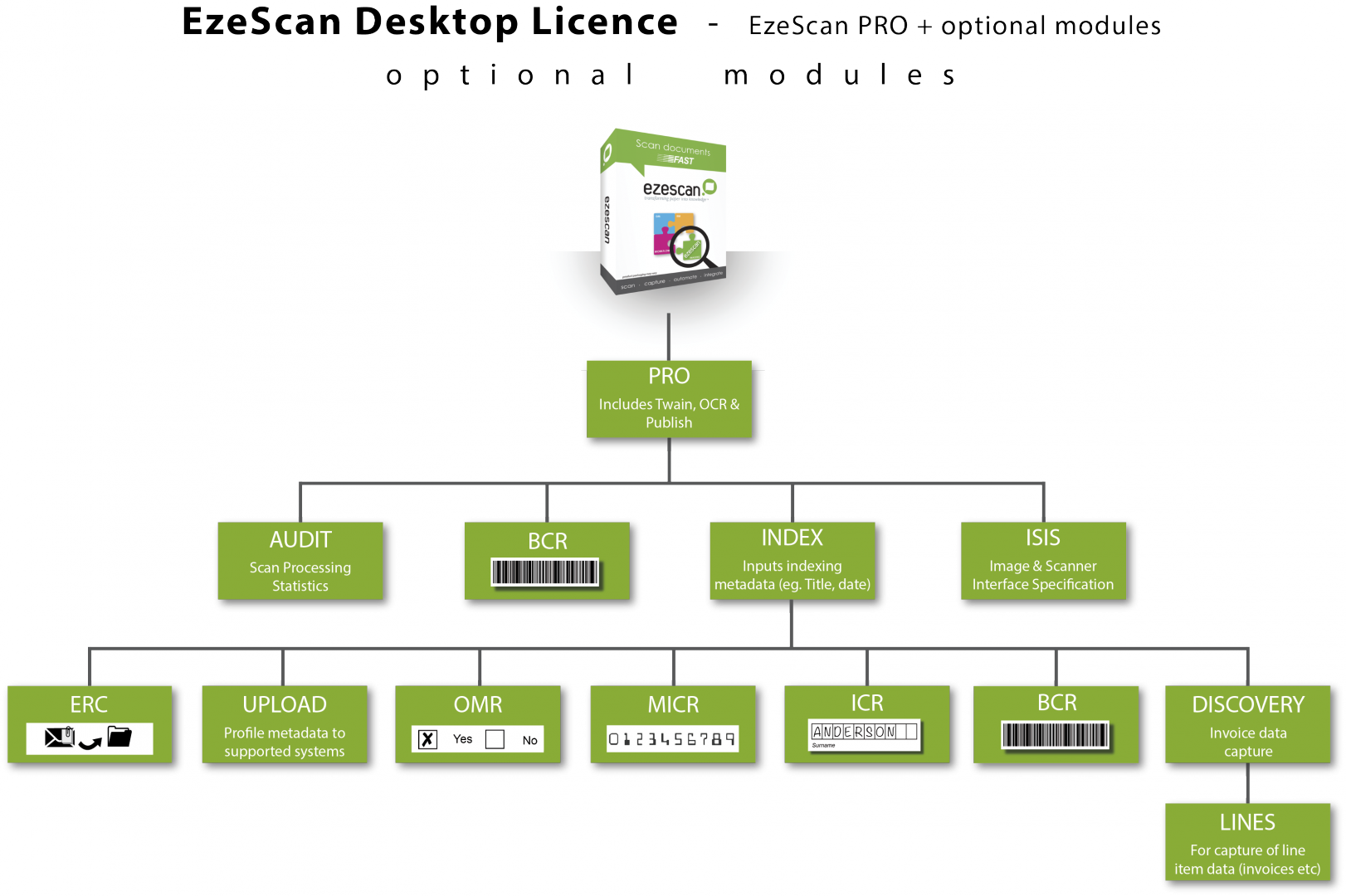
To find out more information on any of these modules visit our Modules page
EzeScan supported Integrations
EzeScan provides capture functionality for the following third party products and transfer methods. Prerequisite client configuration requires EzeScan PRO + INDEX + UPLOAD (optional modules can be added including DISCOVERY + LINES for accounts payable solutions).
To find out what integrations EzeScan currently supports click here.
Please Note:
- Levels of integration and functionality may vary dependent on third party system capabilities.
- Some supported systems may require an API toolkit licence, licensed separately from the system vendor.
- EzeScan resellers are not automatically authorised to resell all the listed supported integrations.
- Ensure your selected EzeScan reseller is qualified to deliver your capture solution for your third party system.
- Please call to confirm.
